ESIC Maharashtra Recruitment 2023 | ESIC Recruitment |The Employees’ State Insurance Corporation (ESIC) Maharashtra has announced a recruitment drive in 2023, offering a total of 71 Group-C posts. This is a significant opportunity for job seekers in the region, as ESIC is a prominent organization responsible for providing social security and health insurance to employees and their families. The recruitment process aims to bring in skilled and dedicated individuals who can contribute to the corporation’s mission of ensuring the well-being of workers across Maharashtra. The ESIC Maharashtra Bharti 2023 encompasses various roles within the Group-C category, which includes positions such as UDC (Upper Division Clerk), Stenographer, and Multi-Tasking Staff (MTS). Each of these roles plays a crucial part in the efficient functioning of the corporation.
The recruitment process will assess candidates based on their qualifications, experience, and performance in written tests or interviews, depending on the specific requirements of each position.This opportunity not only offers stable employment but also the chance to be a part of an organization that plays a vital role in safeguarding the health and rights of workers in Maharashtra. | https://newjobalert.co.in/
ESIC Recruitment 2023
- 71
- ECG Technician
- Junior Radiographer
- Junior Medical Lab Technologist
- Medical Records Assistant
- OT Assistant
- Pharmacist (Allopathy)
- Radiographer
ESIC Recruitment 2023
- ECG Technician- (i) Must have passed 12th (Science), (ii) Possess a Diploma in ECG.
- Junior Radiographer – (i) Should have completed 12th (Science), (ii) Hold a Diploma in Radiography.
- Junior Medical Lab Technologist – (i) Need to have passed 12th (Science), (ii) Hold a qualification in MLT (Medical Laboratory Technology).
- Medical Records Assistant – (i) Must have completed 12th (Science), (ii) Undergone training as a Medical Record Technician.
- OT Assistant – (i) Should have passed 12th (Science), (ii) Possess a minimum of one year of experience in Operation Theater.
- Pharmacist (Allopathy) – Must either hold a B.Pharm degree or have completed 12th and possess a D.Pharm qualification.
- Radiographer – (i) Should have successfully cleared 12th (Science), (ii) Hold a Diploma in Radiography, (iii) Possess at least one year of relevant experience.
ESIC Recruitment 2023
- as on 30/10/2023
- ECG Technician: 18 to 25 years
- Junior Radiographer: 18 to 25 years
- Medical Records Assistant:18 to 25 years
- OT Assistant: Upto 32 years
- Pharmacist (Allopathy): Upto 32 years
- Radiographer: 18 to 25 years
- Junior Medical Lab Technologist: 18 to 25 years
- SC/ST: 05 Years.
- OBC: 03 Years.
- PH : (i) UR- 10 years
(ii) OBC- 13 years
(iii) SC/ST- 15 years
As per instructions of DoPT, a PwBDs applicant is entitled to age concession in
different combinations subject to the condition of maximum age of 56 years.
Further in case of a PwBDs by virtue of being a ESIC/Govt. Employee, concession
to him/her will be admissible either as a ‘person with benchmark disability’ or as
a ESIC/Govt. Employee’ whichever may be more beneficial to him/her. - Ex-Servicemen : (i) UR- 3 years (*)
(ii) OBC- 6 years (*)
(iii) SC/ST- 8 years (*)
(*) after deduction of the military service rendered from the actual age
- General/OBC: ₹500/-
- SC/ST/PwBDs/ Departmental Candidates, Female Candidates & Ex-Servicemen: ₹250/- ( refundable on appearing of the candidate in the Part-I Written Examination.)
- All Maharashtra
|
Starting Date For Application |
01/10/2023 |
|
Last Date For Application |
30/10/2023 |
| Payment of Examination Fees (Online) | 30/10/2023 |
ESIC Recruitment 2023
| Notification | ESIC_Maharashtra_Recruitment_2023 |
| Official Website | Click here |
| Online Apply | Click here |
| Admit Card | Click here |
hand-written declaration: “I, _______ (Name of the candidate), hereby declare that all the information submitted by me in the
application form is correct, true and valid. I will present the supporting documents as and whenrequired.”
ESIC Recruitment 2023
**HOW TO APPLY:**
Candidates must apply online by the deadline of 30.10.2023, as no other mode of application will be accepted.
**IMPORTANT POINTS TO NOTE BEFORE APPLYING ONLINE:**
(i) Prior to applying online, candidates should have scanned copies of the following:
– Photograph (4.5cm × 3.5cm)
– Signature (in black ink)
– Left thumb impression (on white paper with black or blue ink)
– A hand-written declaration (on white paper with black ink) (text provided below)
Ensure that all these scanned documents adhere to the required specifications outlined in this Advertisement.
(ii) Signatures in CAPITAL LETTERS will not be accepted.
(iii) The left thumb impression must be properly scanned and not smudged. If a candidate does not have a left thumb, they may use their right thumb for the application.
(iv) The text for the hand-written declaration is as follows:
“I, _______ (Name of the candidate), hereby declare that all the information submitted by me in the application form is correct, true, and valid. I will present the supporting documents as and when required.”
(v) The above-mentioned hand-written declaration must be in the candidate’s handwriting and in English only. If it is written and uploaded by anyone else or in any other language, the application will be considered invalid. Visually Impaired candidates who cannot write may get the text of the declaration typed, put their left-hand thumb impression below the typed declaration, and upload the document as per specifications.
(vi) Have all the necessary details/documents ready for making the Online Payment of the requisite application fee/intimation charges.
(vii) Possess a valid personal email ID and mobile number, which should remain active until the completion of this Recruitment Process. ESIC may send intimation to download call letters for the Examination, etc. through the registered e-mail ID. If a candidate does not have a valid personal e-mail ID, they should create one before applying online and must maintain that email account and mobile number.
**DETAILED GUIDELINES/PROCEDURES FOR:**
**I. APPLICATION REGISTRATION**
1. Visit the ESIC website www.esic.gov.in and click on the option “APPLY ONLINE FOR RECRUITMENT TO THE POST FOR PARAMEDICAL POSTS IN ESIC,” which will open a new screen.
2. To register the application, select the tab “Click here for Registration” and enter Name, Contact details, and Email-id. A Provisional Registration Number and Password will be generated by the system and displayed on the screen. The candidate should note down the Provisional Registration Number and Password. An Email & SMS indicating the Provisional Registration number and Password will also be sent.
3. If a candidate is unable to complete the application form in one go, they can save the data already entered by choosing the “SAVE AND NEXT” tab. Before submitting the online application, candidates are advised to use the “SAVE AND NEXT” facility to verify the details and make any necessary modifications. Visually Impaired candidates should fill the application form carefully and verify/get the details verified to ensure their accuracy before final submission.
4. Candidates are advised to carefully fill and verify the details in the online application themselves as no changes will be possible/entertained after clicking the COMPLETE REGISTRATION BUTTON.
5. The candidate’s name or their Father/Husband’s name should be spelled correctly in the application as it appears in the Certificates/ Mark sheets/Identity proof. Any change/alteration found may disqualify the candidature.
6. Validate your details and Save your application by clicking the ‘Validate your details’ and ‘Save & Next’ button.
7. Proceed to upload Photo & Signature as per the specifications given in the Guidelines for Scanning and Uploading of Photograph and Signature.
8. Proceed to fill in other details of the Application Form.
9. Click on the Preview Tab to review and verify the entire application form before COMPLETE REGISTRATION.
10. If required, modify details and click on ‘COMPLETE REGISTRATION’ ONLY after verifying and ensuring that the photograph, signature uploaded, and other details filled are correct.
11. Click on ‘Payment’ Tab and proceed with the payment.
12. Click on the ‘Submit’ button.
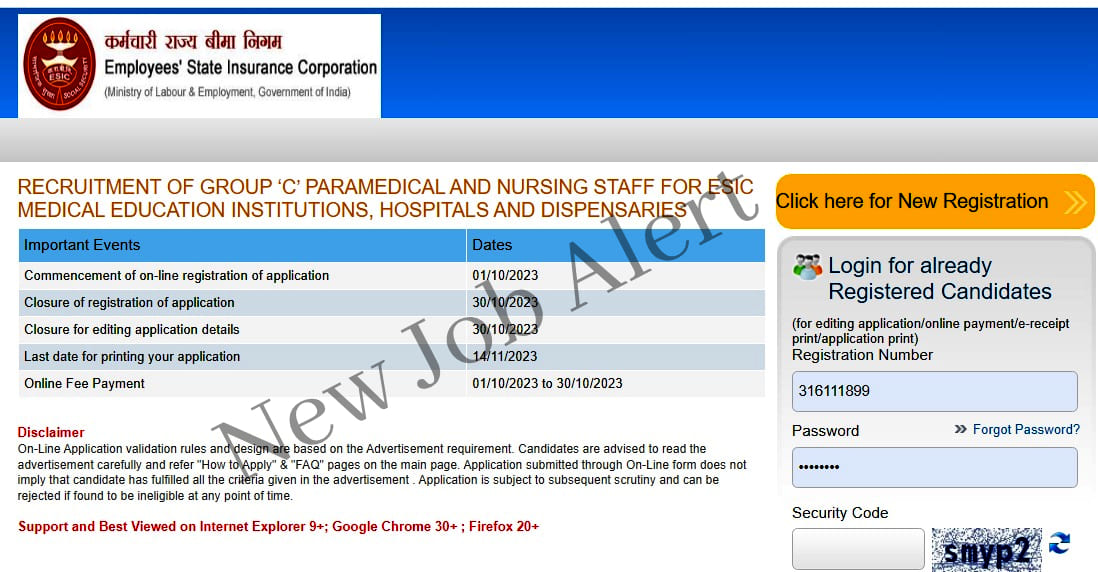
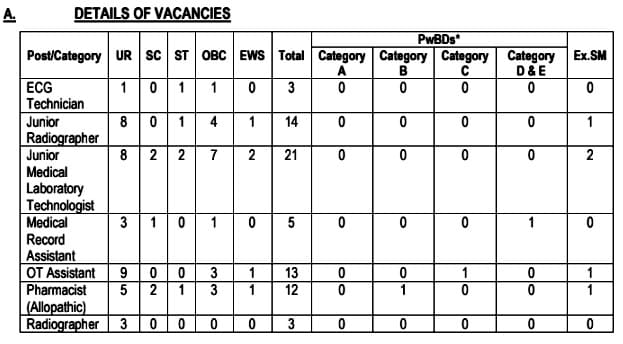








Wow, amazing blog format! How long have you ever been blogging for?
you make running a blog glance easy. The total look of your web
site is excellent, as smartly as the content material!
You can see similar: najlepszy sklep and here najlepszy sklep
If some one wants to be updated with most recent technologies then he must
be visit this web page and be up to date every day.
I saw similar here: sklep internetowy and also here: najlepszy sklep
Hi, Neat post. There’s an issue together with your website
in internet explorer, might check this? IE still is the market chief and a large element of
people will omit your magnificent writing because of this problem.
I saw similar here: Sklep online
Wow, amazing weblog format! How lengthy have you ever been blogging for?
you make running a blog look easy. The overall glance of your website is wonderful,
let alone the content! You can see similar here
sklep internetowy
I’m really loving the theme/design of your blog.
Do you ever run into any internet browser compatibility issues?
A number of my blog audience have complained about my blog not operating correctly in Explorer
but looks great in Firefox. Do you have any
solutions to help fix this problem? I saw similar here: Sklep internetowy
Hi! Do you know if they make any plugins to assist
with SEO? I’m trying to get my blog to rank for some targeted keywords but I’m not seeing very good success.
If you know of any please share. Appreciate it! You can read similar art here:
Ecommerce
Hi there! Do you know if they make any plugins to help with SEO?
I’m trying to get my blog to rank for some targeted keywords but I’m not seeing
very good results. If you know of any please share.
Appreciate it! You can read similar art here:
Sklep online
Howdy! Do you know if they make any plugins to help with Search Engine Optimization? I’m trying to get my website to rank for some targeted keywords but
I’m not seeing very good gains. If you know of any please
share. Thanks! I saw similar blog here: Backlink Building
Howdy! Do you know if they make any plugins to assist with SEO?
I’m trying to get my site to rank for some targeted keywords but
I’m not seeing very good success. If you know
of any please share. Kudos! I saw similar art here: List of Backlinks
Wow, awesome weblog layout! How long have you been running a blog for?
you make running a blog glance easy. The entire
glance of your site is fantastic, as smartly as the content material!
You can see similar here najlepszy sklep
Wow, amazing weblog format!
How long have you been blogging for? you made running a blog glance easy.
The whole look of your web site is magnificent, let alone the content!
You can see similar here prev
next
and that was wrote by Everett03.
Wow, incredible weblog format!
How long have you ever been running a blog for? you made blogging look easy.
The full glance of your web site is magnificent, let
alone the content! You can see similar here prev next and that was
wrote by Liana96.
Wow, superb blog format!
How long have you been blogging for? you make running a
blog look easy. The full look of your website is great, as
smartly as the content! You can see similar here prev next and that was wrote by
Minh02.
Wow, superb blog format!
How lengthy have you been running a blog for?
you make running a blog look easy. The total glance of your website
is excellent, as smartly as the content! I read similar here Von Tef5.
2024/04/23
I’m always impressed by the depth of knowledge and insight you bring to your posts. This was another fantastic article. Thank you!echozone
Your blog is a wealth of information. I always learn something new from your posts. This one was particularly enlightening. Great job!blogpulse
It’s difficult to find knowledgeable people on this topic, however, you seem like what happens you’re discussing! Thanks
There are some attention-grabbing cut-off dates on this article but I don’t know if I see all of them middle to heart. There’s some validity however I’ll take hold opinion till I look into it further. Good article , thanks and we would like more! Added to FeedBurner as nicely
As I website possessor I believe the written content here is real fantastic , thanks for your efforts.
I have learned new things from the blog post. One other thing to I have seen is that in many instances, FSBO sellers will certainly reject a person. Remember, they might prefer to not use your companies. But if anyone maintain a comfortable, professional relationship, offering assistance and staying in contact for around four to five weeks, you will usually be capable to win a discussion. From there, a listing follows. Many thanks
You sound so passionate about what you are writing. Keep up the good work.
I’m curious to find out what blog platform you have been utilizing? I’m having some small security problems with my latest site and I’d like to find something more risk-free. Do you have any suggestions?
Enjoyed looking through this, very good stuff, regards .
Certainly I like your website, however you need to check the spelling on quite a few of your posts. A number of them are rife with spelling issues and I find it very silly to inform you. On the other hand I’ll definitely come again again!
There are incredibly loads of details that way to take into consideration. This is a wonderful point out raise up. I provide thoughts above as general inspiration but clearly you will discover questions like the one you start up the location where the biggest factor are going to be working in honest very good faith. I don?t know if best practices have emerged about things like that, but I am certain that your chosen job is clearly defined as a good game. Both little ones feel the impact of simply a moment’s pleasure, through-out their lives.
Youre so cool! I dont suppose Ive read anything this way before. So nice to find somebody by incorporating original thoughts on this subject. realy appreciation for starting this up. this fabulous website is something that is required on the net, somebody if we do originality. beneficial work for bringing something new towards the world wide web!
A remarkable discussion merits a comment. I feel that you need to write much more about this subject, it may well not be regarded as a taboo issue however normally people are inadequate to speak on such topics. To another. Adios for now
You should participate in a contest for among the best blogs on the web. I will advocate this website!
I love the valuable info you supply in your posts. I don’t think I could have put it better myself.
bedroom furnitures should be sized up and paired with the color and type of your beddings.,
I’m often to blogging and i really respect your content. The article has actually peaks my interest. I’m going to bookmark your web site and maintain checking for brand spanking new information.
I am glad to be a visitant of this double dyed web site, appreciate it for this rare info!
the TV Stands that i bought online is made of lighweight aluminum, i like aluminum because it can be anodized.,
There are various posts on the market near this, I think taking there reference could experience chose to make this spot or article really informative. Practical goal expression this post is unhealthy. Simply I have to pronounce that this info provided here was unique, merely to make it more near complete, supporting compared to other former information will get been actually good. The points you get touched here’s important, thus I most certainly will spot some of the information here to build this actually beneficial to entirely the newbie’s here. Appreciate your these records. Actually helpful!
Read carefully the complete short article. There is certainly some definitely insightful data here. thanks. “The soul is the captain and ruler of the life of morals.” by Sallust..
I’d have got to talk with you here. Which is not some thing It’s my job to do! I enjoy reading a post that can get people to believe. Also, thank you for permitting me to comment!
camping have been the best activity that we can have during the summer, i love to roast marshmallows on a campfire`
Nice post. I understand some thing tougher on different blogs everyday. It will always be stimulating to learn to read content from other writers and rehearse a little at their store. I’d opt to use some with all the content in my weblog whether or not you do not mind. Natually I’ll provide link for your web blog. Many thanks for sharing.
This particular Are generally Weight Loss diet will be an very and flexible sticking to your diet training planned for those who find themselves looking for to get slimmer body moreover eventually maintain a significantly more healthy life style. weight loss
Wow this really takes me back, i’ve been thinking about this subject for a while.
Your blog does not display correctly on my iphone – you might wanna try and repair that
very nice post, i undoubtedly enjoy this amazing site, carry on it
At the end of the day ‘Let your yes be your yes and your no be your no”. Respect is some thing that is gained through believe in and trust is built on the integrity of the writer who releases words to be read by numerous.
Taking hormone medication may also enhance the number of moles that seem in your body. They may possibly even continue to appear long soon after you’ve got stopped the medication as your physique needs time for you to revert back again to its normal state.
Thanks for taking the time to post this data. I am recently one of your most passoniate followers. I have your RSS feed in my iphone and will check back regularly.
It is challenging to discover knowledgeable people on this subject, but you sound like you know what you are talking about! Thanks
Please keep on posting such quality storys as this is a rare thing to find these days. I am always searching online for posts that can help me. watching forward to another great website. Good luck to the author! all the best!
I definitely wanted to jot down a note to be able to express gratitude to you for all of the wonderful tactics you are giving on this site. My time-consuming internet search has now been paid with incredibly good ideas to exchange with my best friends. I ‘d suppose that we visitors are very much blessed to be in a remarkable network with so many outstanding people with insightful opinions. I feel rather blessed to have used the web pages and look forward to many more fun times reading here. Thank you again for everything.
Hi there! Do you use Twitter? I’d like to follow you if that would be ok. I’m undoubtedly enjoying your blog and look forward to new posts.
I’m a little afraid to say an opinion that’s against the norm, I don’t want to get bashed.
Spot lets start work on this write-up, I actually believe this amazing site requirements much more consideration. I’ll apt to be once again to read a great deal more, many thanks for that info.
aggressive as men when they are driving. They are much less likely to be the instigator in a road rage incident, for example. It is also
You produced some decent points there. I looked online for your problem and found most people go as well as using your site.
It??s really a cool and useful piece of information. I am happy that you simply shared this useful info with us. Please keep us informed like this. Thank you for sharing.
I do not even know how I ended up here, but I thought this post was good. I don’t know who you are but certainly you are going to a famous blogger if you are not already Cheers!
I see something genuinely interesting about your web site so I saved to my bookmarks .
Aw, this has been an exceptionally good post. In idea I must invest writing in this way moreover – taking time and actual effort to have a excellent article… but exactly what do I say… I procrastinate alot by no means find a way to get something completed.
Aw, this was a very good post. In notion I have to devote writing like that moreover – taking time and actual effort to manufacture a great article… but what can I say… I procrastinate alot and by no indicates apparently go accomplished.
After study some of the blog articles on your site now, we genuinely appreciate your method of blogging. I bookmarked it to my bookmark internet site list and you will be checking back soon. Pls have a look at my website likewise and let me know what you believe.
Thank you for your very good information and respond to you. san jose car dealers
Hey there. Neat post. I think other site owners should take this website as a model – very clean and excellent style and design, not to mention the content. You’re the man.
Howdy, i read your blog occasionally and i own a similar one and i was just curious if you get a lot of spam responses? If so how do you protect against it, any plugin or anything you can suggest? I get so much lately it’s driving me crazy so any support is very much appreciated.
Is it my on-line browser or the website, but I can only see a fraction of the post. How should I correct this?
I delight in, result in I found exactly what I was having a look for. You have ended my four day long hunt! God Bless you man. Have a great day. Bye
Outstanding post, I think blog owners should larn a lot from this website its rattling user friendly .
I have been exploring for a little bit for any high-quality articles or blog posts in this kind of space . Exploring in Yahoo I ultimately stumbled upon this site. Reading this information So i’m satisfied to show that I’ve a very just right uncanny feeling I found out just what I needed. I such a lot indisputably will make certain to do not forget this web site and give it a glance a continuing.
fitness equipment is a requirement if you want to build muscles or loose fat,,
I recently came accross your site and have been reading along. I thought I would leave my very first remark. Nice blog. I will keep visiting this site very often.
Aw, this has been an exceptionally good post. In idea I must invest writing in this way moreover – taking time and actual effort to have a excellent article… but exactly what do I say… I procrastinate alot by no means find a way to get something completed.
informative site. Very informative article. Keep up the good work.
I’m impressed, I have to admit. Really rarely do you encounter a weblog that’s both educative and entertaining, and without a doubt, you might have hit the nail to the head. Your idea is outstanding; the problem is an element that not enough individuals are speaking intelligently about. My business is very happy that we stumbled across this within my look for something relating to this.
I like the valuable info you provide in your articles. I’ll bookmark your blog and check again here regularly. I am quite sure I’ll learn many new stuff right here! Best of luck for the next!
A very very interesting article! I’ll try to track that continues here! Thank you.
My brother recommended I might like this web site. He was entirely right. This post truly made my day. You cann’t imagine simply how much time I had spent for this info! Thanks!
Hi! Do you know if they make any plugins to
help with Search Engine Optimization? I’m trying
to get my website to rank for some targeted keywords but
I’m not seeing very good success. If you know of any please share.
Cheers! You can read similar art here: Escape room
You ought to experience a contest personally of the finest blogs on-line. I’m going to suggest this page!
You have made some really good points there. I looked on the net to learn more about the issue and found most people will go along with your views on this web site.
I have not checked in here for some time because I thought it was getting boring, but the last few posts are good quality so I guess I will add you back to my everyday bloglist. You deserve it my friend 🙂
It’s a shame you don’t have a donate button! I’d without a doubt donate to this brilliant blog! I guess for now i’ll settle for book-marking and adding your RSS feed to my Google account. I look forward to brand new updates and will talk about this website with my Facebook group. Talk soon!
Outstanding read, I just passed this onto a colleague who was doing a little investigation on that. And he actually bought me lunch because I discovered it for him smile So let me rephrase that: Thanks for lunch!
My favorite city out of all I’ve been to, no doubt about it that its St Gallen Switzerland. Switzerland just has this nice connotation about it. Something I absolutely love, it is peacefull and comforting.
À quoi bon ne pas mentionner les vérités expliquées la semaine dernieres par le parti francais? Au minimum on serait capable de argumenter avec les véritables valeurs?
I’m curious to find out what blog platform you have been using? I’m experiencing some small security problems with my latest site and I would like to find something more safe. Do you have any recommendations?
There is noticeably a bundle to learn about this. I assume you made sure good factors in features also.
This is really interesting, I’ll check out your other posts!
Problem is he is a little underused in the film but he still does make a solid villain for the story and you drool for a final showdown between him and Statham and you definitely get it.
It’s bait n switch, it’s theft of a franchise in order to stomp all over it.
Hi there, You have performed a great job. I will certainly digg it and in my opinion recommend to my friends. I am confident they will be benefited from this site.
I am impressed by the quality of information on this website. There are a lot of good resources here. I am sure I will visit this place again soon.
you might have an amazing blog right here! would you like to make some invite posts on my weblog?
There are some fascinating points in time in this post but I do not know if them all center to heart. You can find some validity but I am going to take hold opinion until I consider it further. Good article , thanks therefore we want a lot more! Added to FeedBurner as well
Someone necessarily assist to make critically articles I’d state. This is the first time I frequented your web page and thus far? I amazed with the analysis you made to make this actual submit incredible. Excellent activity!
when i am watching action movies, i really love to see bruce willis in it;
Have you already setup a fan page on Facebook ?”~`.~
I simply had to appreciate you once again. I am not sure the things I would’ve taken care of in the absence of those hints shown by you regarding that industry. Entirely was a very difficult dilemma in my circumstances, nevertheless being able to view the very skilled approach you treated the issue forced me to weep over delight. Now i am happier for the work and then pray you recognize what a great job you have been carrying out training people today all through a web site. Most probably you have never come across any of us.
I take pleasure in the comments on this blog, it really gives it that community feel!
??? ??????? ????? ????? ???? ???? ????? ??????? ?????? ???? ?????? ????
Sweet blog! I found it while browsing on Yahoo News. Do you have any tips on how to get listed in Yahoo News? I’ve been trying for a while but I never seem to get there! Thanks
i really hate it when my sebaceous gland are producing too much oil, it really makes my life miserable,
As I website possessor I believe the written content here is really fantastic , appreciate it for your efforts.
There are some interesting points on time here but I do not know if they all center to heart. There is some validity but Let me take hold opinion until I take a look at it further. Great post , thanks and we want more! Included in FeedBurner in addition
Write more, thats all I have to say. Literally, it seems as though you relied on the video to make your point. You obviously know what youre talking about, why throw away your intelligence on just posting videos to your weblog when you could be giving us something enlightening to read?
I’m very pleased to find this web site. I wanted to thank you for your time for this wonderful read!! I definitely appreciated every part of it and i also have you book-marked to check out new information in your website.
Can I make a suggestion? I believe youve obtained something good here. But what should you added a pair links to a page that backs up what youre saying? Or possibly you could give us one thing to look at, one thing that may connect what youre saying to one thing tangible? Only a suggestion. Anyway, in my language, there aren’t much good source like this.
well, skin cancer incidence would be increasing because of the hole on the ozone layer~
I don’t normally comment on blogs.. But nice post! I just bookmarked your site
there are many movie download sites on the internet and i need a bigger hard drive to save thoes movies..
I like this weblog it’s a master piece! Glad I discovered this on google.
I’d also like to state that most of those that find themselves without the need of health insurance are normally students, self-employed and those that are jobless. More than half from the uninsured are under the age of Thirty five. They do not sense they are in need of health insurance since they are young along with healthy. Their income is normally spent on real estate, food, and also entertainment. Some people that do represent the working class either whole or not professional are not given insurance by means of their jobs so they go without because of the rising valuation on health insurance in america. Thanks for the tips you discuss through your blog.
Merely wanna comment on few general things, The website layout is perfect, the content material is real superb .
Positive points apparel it all check to two different females: old Zune company owners that focusing on an upgrade, and individuals seeking to determination between a Microsoft zune and an ipod devices. (San francisco spa battlers worthwhile considering about, for instance the The Personal stereo By, however , Truly hope guarantees you sufficient statistics that helps make an informed resolution with the Zune instead of manufacturers other than ipod range same.)
I am always thought about this, appreciate it for putting up.
Sometimes, blogging is a bit tiresome specially if you need to update more topics.”:’:’
Substantially, the post is really the sweetest on that worthw hile topic. I match in with your conclusions and definitely will thirstily look forward to your next updates. Saying thanks will certainly not simply be acceptable, for the phenomenal clarity in your writing. I will certainly at once grab your rss feed to stay abreast of any kind of updates. Very good work and much success in your business efforts!
I see that you are using WordPress on your blog, wordpress is the best.~’-~*
I tried to submit a comment earlier, although it has not shown up. I think your spam filter may possibly be broken?
Fantastic read, I just passed this onto a friend who was doing a little study on that. And he actually bought me lunch because I discovered it for him smile So let me rephrase that: Thanks for lunch!
I love reading your blog because it has very interesting topics.”-*:.
if you are in an apartment that is confined, then folding tables would be very well suited for you;;
Thanks for another great post. Where else could anybody get that kind of information in such a perfect way of writing? I have a presentation next week, and I am on the look for such information.
This is certainly my initial stop by and I really like what I’m seeing. Your weblog is so much fun to look over, quite compelling as well as informative.
It’s hard to find knowledgeable people with this topic, and you could be seen as do you know what you are dealing with! Thanks
cheers for sharing this with all of us. Of course, what a great site and informationrmative posts, I will bookmark this site. keep doing your great job and always gain my support. thanx for sharing this beautiful story
Your home is valueble for me. Thanks!? This site can be a walk-through for the entire info you wished about this and didn know who to ask. Glimpse right here, and you l undoubtedly discover it.
Hiya, I’m really glad I have found this information. Nowadays bloggers publish only about gossips and net and this is actually annoying. A good website with interesting content, that’s what I need. Thanks for keeping this web-site, I will be visiting it. Do you do newsletters? Can’t find it.
Today it seems like Phrase Powerplant is the top blogging service available today. (through just what We have examine) Is always that what you are utilizing in your website?
I’m impressed, I have to admit. Genuinely rarely do you encounter a blog that’s both educative and entertaining, and without a doubt, you may have hit the nail within the head. Your notion is outstanding; the issue is something which too little consumers are speaking intelligently about. My business is delighted we found this within my hunt for something regarding this.
Respect to website author , some wonderful entropy.
Aw, i thought this was quite a nice post. In concept I must set up writing like this additionally – spending time and actual effort to make a great article… but exactly what do I say… I procrastinate alot through no means appear to go carried out.
It’s difficult to get knowledgeable individuals on this topic, but you appear to be what happens you are preaching about! Thanks
After looking over a handful of the blog articles on your site, I seriously appreciate your technique of writing a blog. I book-marked it to my bookmark webpage list and will be checking back soon. Take a look at my website as well and tell me what you think.
Having read this I thought it was extremely informative. I appreciate you spending some time and energy to put this short article together. I once again find myself personally spending way too much time both reading and leaving comments. But so what, it was still worthwhile!
After looking at a number of the blog articles on your website, I really like your way of writing a blog. I bookmarked it to my bookmark site list and will be checking back soon. Please visit my web site as well and tell me how you feel.
Dude.. I am not much into reading, but somehow I got to read lots of articles on your blog. Its amazing how interesting it is for me to visit you very often. –
wedding planners that are very committed to their jobs are very hard to find;;
Wow, superb blog layout! How lengthy have you ever been blogging for? you make blogging glance easy. The whole glance of your website is fantastic, well the content material!
Pilex offers natural hemorrhoid relief that lasts for up to Six Months. Unlike traditional treatments for hemorrhoids, PILEX is a pill that offers natural hemorrhoid relief that you take orally once a day.
I discovered your site web site on the internet and check a number of your early posts. Always keep on the very good operate. I recently extra up your Rss to my MSN News Reader. Looking for forward to reading a lot more from you afterwards!…
Browsed the whole written piece. You have some really helpful details here. thank you. “Politics is war without bloodshed while war is politics with bloodshed.” by Mao Tse Tung..
bookmarked!!, I like your blog!
Have you tried twitterfeed on your blog, i think it would be cool.:~”:`
You would like to find as being a true man, not a counterfeit.
I gotta bookmark this web site it seems invaluable handy
Excellent post! We will be linking to this particularly great article on our site. Keep up the good writing.
After study several of the blog posts on your own site now, i genuinely as if your technique of blogging. I bookmarked it to my bookmark internet site list and you will be checking back soon. Pls take a look at my web site at the same time and figure out what you consider.
It’s difficult to find knowledgeable folks about this topic, however, you be understood as guess what happens you are referring to! Thanks
his is the right blog for anybody who desires to find out about this topic. You realize so much its virtually laborious to argue with you (not that I actually would need…HaHa). You definitely put a brand new spin on a topic thats been written about for years. Great stuff, just great!
Would you mind me asking where you got the image in this article from?taken.
You made some decent points there. I looked over the internet for that problem and located most people may go coupled with with all your site.
You’re so cool! I do not believe I’ve read through anything like this before. So good to discover someone with a few unique thoughts on this subject matter. Seriously.. many thanks for starting this up. This site is one thing that’s needed on the internet, someone with some originality.
An impressive share, I just now with all this onto a colleague who was conducting a small analysis within this. And hubby in truth bought me breakfast simply because I uncovered it for him.. smile. So let me reword that: Thnx with the treat! But yeah Thnkx for spending plenty of time to debate this, I’m strongly regarding this and really like reading on this topic. If possible, as you become expertise, do you mind updating your site with a lot more details? It is highly of great help for me. Big thumb up just for this text!
I’m really impressed with your writing skills and also with the layout on your weblog. Is this a paid theme or did you customize it yourself? Either way keep up the excellent quality writing, it’s rare to see a nice blog like this one nowadays..
Howdy just wanted to give you a quick heads up. The words in your content seem to be running off the screen in Safari. I’m not sure if this is a format issue or something to do with browser compatibility but I figured I’d post to let you know. The layout look great though! Hope you get the issue resolved soon. Kudos
What’s Taking place i am new to this, I stumbled upon this I have discovered It positively helpful and it has aided me out loads. I am hoping to give a contribution & assist different users like its helped me. Great job.
Hi, I was researching the net and I discovered your blog. Keep up the great work.
I always was concerned in this subject and stock still am, appreciate it for putting up.
Hello dude,i like this Ones blog very much. do u have suggestion for my homepage? thanks as
Wow! This could be one particular of the most useful blogs We have ever arrive across on this subject. Actually Magnificent. I am also a specialist in this topic so I can understand your effort.
Fishing season is coming up! Love reading through all aspects of it Thanks for keeping us updated, fantastic study!
Very nice post. I just stumbled upon your blog and wanted to say that I’ve really enjoyed browsing your blog posts. In any case I’ll be subscribing to your rss feed and I hope you write again soon!
You have a very nice layout for your blog, i want it to use on my site too .
I¡¦ve read a few good stuff here. Definitely worth bookmarking for revisiting. I wonder how a lot effort you put to create this type of great informative website.
Your style is so unique compared to other people I have read stuff from. Thanks for posting when you have the opportunity, Guess I’ll just bookmark this page.
You have observed very interesting points ! ps decent web site .
I’ve also been wondering about the identical idea myself lately. Delighted to see a person on the same wavelength! Nice article.
Świetne wskazówki dotyczące znalezienia wykwalifikowanego specjalisty SEO.
Great job, wonderful blog… really enjoy it and put into my social bookmarks. Keep up the good work
Dzięki za praktyczne porady dotyczące radzenia sobie z SEO.
Wow, nie zdawałem sobie sprawy, jak skomplikowane może być SEO. Dzięki za te informacje!
I need to to thank you for this good read!! I absolutely enjoyed every little bit of it. I have got you saved as a favorite to check out new stuff you post…
Bardzo przydatny artykuł o SEO. Planuję zastosować te wskazówki na mojej stronie.
Dziękuję za szczegółowe wyjaśnienia dotyczące strategii SEO.
Bardzo pouczający blog na temat SEO! Dzięki za podzielenie się nim.
Dzięki za kompleksowy przewodnik po SEO. Bardzo pouczający!
Ten blog to cenne źródło informacji dla każdego, kto myśli o SEO.
Dzięki za świetne porady na temat SEO. Bezpieczeństwo jest kluczowe!
Dzięki za praktyczne wskazówki dotyczące bezpiecznego SEO. Bardzo przydatne!
Świetny artykuł na temat znaczenia SEO dla bezpieczeństwa.
Czuję się dużo lepiej poinformowany o SEO. Dzięki!
Dzięki za praktyczne wskazówki dotyczące znalezienia wykwalifikowanego specjalisty SEO.
Świetny artykuł na temat znaczenia SEO dla bezpieczeństwa.
Ten blog to świetny punkt wyjścia dla każdego, kto potrzebuje SEO.
Ten post był bardzo pouczający na temat procesu SEO. Dzięki!
Aw, this became an exceptionally nice post. In idea I must put in writing in this way additionally – taking time and actual effort to make a very good article… but what can I say… I procrastinate alot and also by no means appear to go done.
A formidable share, I just given this onto a colleague who was doing a little bit analysis on this. And he in actual fact bought me breakfast because I found it for him.. smile. So let me reword that: Thnx for the treat! However yeah Thnkx for spending the time to discuss this, I feel strongly about it and love studying extra on this topic. If attainable, as you grow to be expertise, would you thoughts updating your blog with extra particulars? It’s extremely helpful for me. Large thumb up for this blog publish!
I’ve been absent for a while, but now I remember why I used to love this website. Thanks , I’ll try and check back more often. How frequently you update your web site?
Likely to commence a business venture around the refers to disclosing your products and so programs not just to individuals near you, remember, though , to several potential prospects more via the www often. earn money
Great work! This is the type of info that should be shared around the web. Shame on the search engines for not positioning this post higher! Come on over and visit my site . Thanks =)
I think this is one of the most vital information for me. And i am glad reading your article. But wanna remark on few general things, The website style is perfect, the articles is really great : D. Good job, cheers
What i don’t understood is actually how you are not actually much more well-liked than you may be now. You’re very intelligent. You realize therefore considerably relating to this subject, produced me personally consider it from so many varied angles. Its like women and men aren’t fascinated unless it is one thing to do with Lady gaga! Your own stuffs excellent. Always maintain it up!
Woah! I’m really digging the template/theme of this blog. It’s simple, yet effective. A lot of times it’s challenging to get that “perfect balance” between usability and visual appeal. I must say you’ve done a great job with this. Additionally, the blog loads extremely quick for me on Firefox. Outstanding Blog!
Nice post. I understand some thing tougher on diverse blogs everyday. It will always be stimulating to see content using their company writers and rehearse a little something from their website. I’d would prefer to use some while using content on my weblog regardless of whether you don’t mind. Natually I’ll supply you with a link in your internet weblog. Appreciate your sharing.
Thank you for another great post. Where else may anyone get that type of information in such an ideal manner of writing? I have a presentation next week, and I am at the search for such info.
I saw one more thing concerning this on another blog. Youve obviously spent a while with this. Done well!
I’ve read much confusing information on this topic and have been disappointed in the content. Your article makes this information clear and easy to understand.
Awesome and really informative post here. I very much like sites that have to do with building muscle, so this is of particular interest to me to discover what you have here. Keep up the great work! how to lose weight fast
I don’t even know how I ended up here, but I thought this post was great.
It arduous to search out educated people on this subject, but you sound like you already know what you are speaking about! Thanks
I just wanted to compose a quick message so as to express gratitude to you for all the wonderful tricks you are showing on this site. My prolonged internet research has at the end of the day been honored with reasonable know-how to share with my companions. I ‘d say that we website visitors actually are undeniably fortunate to be in a superb community with so many perfect people with helpful techniques. I feel very lucky to have used your entire webpage and look forward to plenty of more cool minutes reading here. Thank you once more for all the details.
You can increase your blog visitors by having a fan page on facebook.:’*”~
Thanks for your publication. What I want to say is that when evaluating a good internet electronics go shopping, look for a internet site with comprehensive information on critical factors such as the level of privacy statement, basic safety details, payment procedures, and various terms as well as policies. Continually take time to look into the help as well as FAQ areas to get a far better idea of what sort of shop performs, what they are able to do for you, and how you can use the features.
Have you already setup a fan page on Facebook ?-’~`:
Perfect work you have done, this web site is really cool with good information.
Real informative and excellent anatomical structure of content material , now that’s user pleasant (:.
Amazing blog! Do you have any suggestions for aspiring writers? I’m planning to start my own site soon but I’m a little lost on everything. Would you
I’m curious to find out what blog system you’re utilizing? I’m having some small security problems with my latest website and I would like to find something more risk-free. Do you have any recommendations?
of course above ground pools are easier to maintain and to clean”
Some truly marvellous work on behalf of the owner of this web site , utterly outstanding articles .
When I originally commented I clicked the -Notify me when new surveys are added- checkbox and already each time a comment is added I receive four emails with the same comment. Is there any way you can eliminate me from that service? Thanks!
We are a group of volunteers and starting a new scheme in our community. Your website provided us with valuable information to work on. You have done a formidable job and our whole community will be grateful to you.
dog crates made from ABS Plastic can withstand those aggressive dogs~
I simply needed to thank you very much all over again. I’m not certain the things I might have made to happen without the creative concepts shown by you over my topic. It has been a very scary case in my opinion, however , noticing this specialised strategy you treated the issue forced me to jump for joy. Now i’m grateful for this information and even expect you find out what a powerful job you were putting in educating others with the aid of your web blog. I am sure you haven’t encountered any of us.
Heya just wanted to give you a quick heads up and let you know a few of the pictures aren’t loading correctly. I’m not sure why but I think its a linking issue. I’ve tried it in two different browsers and both show the same results.
Hello, I was researching the web and I came across your own blog. Keep in the great work.
Thank you for give very good informations. Your website is goodI am impressed by the information that you have on this blog. It shows how well you understand this subject. Bookmarked this page, will come back for more. You, my friend, ROCK! I found just the information I already searched everywhere and just couldn
girls really feel the influence of only a second’s pleasure, for the remainder of their lives.
Their comic timing is great, and can still deliver the emotions when you need them to.
Appreciate this excellent article. I especially enjoyed reviewing it and ought to discuss it with everyone.
Thank you for sharing excellent informations. Your website is very cool. I”m impressed by the details that you’ve on this website. It reveals how nicely you perceive this subject. Bookmarked this website page
Music started playing anytime I opened up this web-site, so irritating!
After study a few of the blogs on your internet site now, we truly like your technique for blogging. I bookmarked it to my bookmark website list and are checking back soon. Pls check out my site in addition and inform me what you consider.
Woah! I’m really enjoying the template/theme of this website. It’s simple, yet effective. A lot of times it’s very difficult to get that “perfect balance” between superb usability and visual appearance. I must say that you’ve done a superb job with this. Also, the blog loads very fast for me on Chrome. Excellent Blog!
hi, I am gettin my site ranked “cb auto profits”.
Howdy! Would you mind if I share your blog with my twitter group? There’s a lot of people that I think would really enjoy your content. Please let me know. Thanks
You need to indulge in a tournament for example of the finest blogs on the web. Let me recommend this blog!
에볼루션 밴더사확인
Greetings! Very helpful advice in this particular article! It is the little changes that make the largest changes. Many thanks for sharing!
Great article, exactly what I wanted to find.
A motivating discussion is definitely worth comment. I believe that you ought to publish more about this issue, it may not be a taboo matter but usually folks don’t discuss such issues. To the next! Kind regards!
You need to be a part of a contest for one of the most useful sites online. I am going to highly recommend this site!
Oh my goodness! Incredible article dude! Many thanks, However I am encountering difficulties with your RSS. I don’t know why I am unable to subscribe to it. Is there anybody else having identical RSS problems? Anybody who knows the answer will you kindly respond? Thanks.
I have to thank you for the efforts you have put in penning this website. I’m hoping to see the same high-grade blog posts from you in the future as well. In truth, your creative writing abilities has encouraged me to get my own, personal blog now 😉
Everything is very open with a precise explanation of the challenges. It was truly informative. Your website is very useful. Thanks for sharing.
You’ve articulated my thoughts exactly.무직자 대출 쉬운곳
I admire the effort you’ve put into this.소액 대출
You’ve presented a balanced view on this issue.프라그마틱 추천
I’m impressed by your attention to detail.백링크 확인
There is certainly a great deal to know about this subject. I really like all of the points you made.
Oh my goodness! Amazing article dude! Thank you, However I am encountering troubles with your RSS. I don’t understand why I cannot join it. Is there anyone else having identical RSS problems? Anyone that knows the solution can you kindly respond? Thanx!!
I seriously love your website.. Very nice colors & theme. Did you make this amazing site yourself? Please reply back as I’m looking to create my very own website and would like to find out where you got this from or what the theme is called. Thanks!
Thanks a lot for sharing this with all folks you actually know what you’re speaking about! Bookmarked. Please additionally consult with my website =). We can have a link exchange arrangement among us!
I really got into this article. I found it to be interesting and loaded with unique points of interest. I like to read material that makes me think. Thank you for writing this great content.
I came across your blog site on the internet and check a couple of of your earlier posts. Still keep in the very great operate. I simply extra up your Feed to my personal Windows live messenger News Readers. Searching for forward to reading far more from you afterwards!?-
Pretty! This has been an incredibly wonderful article. Thank you for providing these details.
This is the perfect webpage for everyone who wants to find out about this topic. You know so much its almost hard to argue with you (not that I really will need to…HaHa). You definitely put a brand new spin on a topic which has been written about for many years. Great stuff, just wonderful.
Way cool! Some very valid points! I appreciate you penning this write-up and the rest of the site is really good.
Having read this I believed it was extremely enlightening. I appreciate you finding the time and effort to put this content together. I once again find myself personally spending a significant amount of time both reading and leaving comments. But so what, it was still worth it!
You should be a part of a contest for one of the most useful websites on the net. I most certainly will highly recommend this site!
Great information. Lucky me I found your blog by chance (stumbleupon). I’ve saved as a favorite for later.
Howdy! I could have sworn I’ve visited this site before but after going through a few of the articles I realized it’s new to me. Nonetheless, I’m definitely pleased I found it and I’ll be book-marking it and checking back frequently!
https://artdaily.com/news/171650/Mp3Juice-Review–The-Pros-and-Cons-You-Need-to-Know
Hello! I could have sworn I’ve visited this blog before but after going through a few of the articles I realized it’s new to me. Anyhow, I’m certainly happy I stumbled upon it and I’ll be book-marking it and checking back regularly!
After looking over a number of the blog articles on your web page, I seriously like your technique of writing a blog. I added it to my bookmark site list and will be checking back soon. Please visit my web site as well and tell me how you feel.
Good post! We are linking to this particularly great article on our site. Keep up the great writing.
After I initially left a comment I appear to have clicked the -Notify me when new comments are added- checkbox and now whenever a comment is added I recieve four emails with the exact same comment. Perhaps there is a way you are able to remove me from that service? Thank you.
Good info. Lucky me I discovered your blog by accident (stumbleupon). I have saved as a favorite for later.
I have to thank you for the efforts you have put in penning this blog. I am hoping to see the same high-grade blog posts by you in the future as well. In fact, your creative writing abilities has encouraged me to get my own, personal blog now 😉
I really like reading a post that can make people think. Also, many thanks for permitting me to comment.
It’s difficult to find knowledgeable people on this topic, however, you sound like you know what you’re talking about! Thanks
I blog quite often and I seriously thank you for your information. This article has truly peaked my interest. I am going to book mark your blog and keep checking for new details about once a week. I subscribed to your RSS feed as well.
Way cool! Some extremely valid points! I appreciate you penning this write-up plus the rest of the website is also very good.
Pretty! This was an incredibly wonderful article. Many thanks for supplying this information.
I need to to thank you for this excellent read!! I absolutely loved every little bit of it. I have you book marked to look at new things you post…
Very good article! We will be linking to this great article on our website. Keep up the good writing.
I want to to thank you for this excellent read!! I certainly enjoyed every little bit of it. I’ve got you book-marked to look at new things you post…
Aw, this was an exceptionally nice post. Spending some time and actual effort to create a good article… but what can I say… I procrastinate a whole lot and don’t manage to get anything done.
Greetings! Very useful advice in this particular post! It is the little changes that will make the most significant changes. Thanks a lot for sharing!
You are so interesting! I do not suppose I’ve truly read anything like that before. So great to discover someone with unique thoughts on this issue. Seriously.. many thanks for starting this up. This website is one thing that is required on the web, someone with a bit of originality.
This site was… how do you say it? Relevant!! Finally I’ve found something which helped me. Many thanks.
After looking into a handful of the blog articles on your web site, I seriously like your way of blogging. I bookmarked it to my bookmark site list and will be checking back soon. Please visit my web site too and tell me what you think.
Spot on with this write-up, I really believe that this website needs a great deal more attention. I’ll probably be returning to read through more, thanks for the information.
Howdy! This blog post couldn’t be written much better! Going through this post reminds me of my previous roommate! He always kept talking about this. I’ll send this article to him. Pretty sure he’s going to have a very good read. Thank you for sharing!
I blog frequently and I genuinely appreciate your content. This article has truly peaked my interest. I’m going to take a note of your blog and keep checking for new information about once a week. I opted in for your Feed as well.
Can I simply say what a comfort to uncover someone that genuinely knows what they’re talking about on the internet. You definitely understand how to bring an issue to light and make it important. A lot more people must check this out and understand this side of your story. It’s surprising you are not more popular since you surely have the gift.
I’m extremely pleased to uncover this site. I wanted to thank you for ones time for this particularly wonderful read!! I definitely really liked every part of it and I have you bookmarked to see new information on your website.
Howdy, I believe your site might be having browser compatibility issues. When I look at your web site in Safari, it looks fine but when opening in IE, it’s got some overlapping issues. I merely wanted to provide you with a quick heads up! Other than that, wonderful site.
Way cool! Some extremely valid points! I appreciate you writing this article and also the rest of the website is also very good.
Everything is very open with a precise clarification of the challenges. It was really informative. Your website is useful. Many thanks for sharing.
Hello there! This article couldn’t be written any better! Reading through this article reminds me of my previous roommate! He always kept talking about this. I will send this article to him. Fairly certain he’s going to have a very good read. Thank you for sharing!
Saved as a favorite, I like your blog!
I’ve learned a lot from reading your post.검색엔진최적화 메타태그
Hi, I do believe this is an excellent website. I stumbledupon it 😉 I may return yet again since i have book-marked it. Money and freedom is the best way to change, may you be rich and continue to help other people.
There is certainly a great deal to find out about this topic. I love all of the points you made.
I couldn’t refrain from commenting. Very well written.
I’m excited to discover this website. I need to to thank you for ones time for this wonderful read!! I definitely appreciated every little bit of it and I have you saved as a favorite to look at new information in your website.
This is a topic that is close to my heart… Take care! Where can I find the contact details for questions?
I’m impressed, I have to admit. Seldom do I come across a blog that’s equally educative and entertaining, and without a doubt, you’ve hit the nail on the head. The problem is an issue that not enough folks are speaking intelligently about. I am very happy that I stumbled across this during my search for something regarding this.
Hello there! I simply would like to offer you a huge thumbs up for your excellent info you have got here on this post. I am returning to your web site for more soon.
I was able to find good advice from your articles.
This is the perfect webpage for anybody who really wants to find out about this topic. You understand a whole lot its almost hard to argue with you (not that I personally would want to…HaHa). You certainly put a new spin on a subject that’s been written about for ages. Wonderful stuff, just excellent.
I really like reading through an article that will make people think. Also, thanks for permitting me to comment.
You’ve made some good points there. I checked on the net for more info about the issue and found most people will go along with your views on this web site.
After exploring a number of the blog posts on your web page, I truly appreciate your way of writing a blog. I book marked it to my bookmark site list and will be checking back soon. Please check out my website as well and tell me your opinion.
I like it when people come together and share ideas. Great site, stick with it!
I have to thank you for the efforts you’ve put in writing this blog. I’m hoping to view the same high-grade content from you in the future as well. In fact, your creative writing abilities has encouraged me to get my own site now 😉
Good article! We will be linking to this particularly great post on our site. Keep up the great writing.
Can I simply say what a comfort to uncover somebody who truly understands what they’re talking about on the net. You definitely know how to bring an issue to light and make it important. A lot more people need to read this and understand this side of the story. I was surprised that you aren’t more popular given that you certainly possess the gift.
I couldn’t resist commenting. Perfectly written.
An intriguing discussion is definitely worth comment. I think that you should write more on this subject matter, it may not be a taboo subject but generally folks don’t discuss such subjects. To the next! All the best.
This is the right webpage for everyone who wishes to find out about this topic. You understand so much its almost hard to argue with you (not that I really would want to…HaHa). You certainly put a new spin on a topic that’s been discussed for a long time. Wonderful stuff, just excellent.
Your style is unique in comparison to other folks I have read stuff from. Thanks for posting when you’ve got the opportunity, Guess I will just book mark this site.
I really like reading a post that will make people think. Also, thanks for allowing for me to comment.
I really like it when people come together and share opinions. Great blog, stick with it.
Hi, I do think your web site might be having internet browser compatibility problems. Whenever I look at your site in Safari, it looks fine however, if opening in IE, it has some overlapping issues. I merely wanted to give you a quick heads up! Aside from that, fantastic website!
This page truly has all the information and facts I needed concerning this subject and didn’t know who to ask.
Spot on with this write-up, I truly believe this web site needs much more attention. I’ll probably be back again to see more, thanks for the info!
I could not resist commenting. Perfectly written.
Spot on with this write-up, I absolutely believe this web site needs a lot more attention. I’ll probably be returning to see more, thanks for the information!
I must thank you for the efforts you’ve put in writing this website. I’m hoping to check out the same high-grade content by you later on as well. In fact, your creative writing abilities has encouraged me to get my very own website now 😉
I was able to find good advice from your content.
Getting through a tough time is like crossing monkey bars. You have to let go of the bars to keep going. 슬롯 추천 사이트